Product status
Backordered (B/O) products, special order products, regular status products shipped from another distribution centre and products awaiting shipment.
Special order
All special order products can now be ordered online exactly the same way as regular products.
That means you no longer need to contact the Customer Service team to purchase these products!
To identify a special order product, check its status, which is displayed in two places:
- in the product list page
- directly in the product page
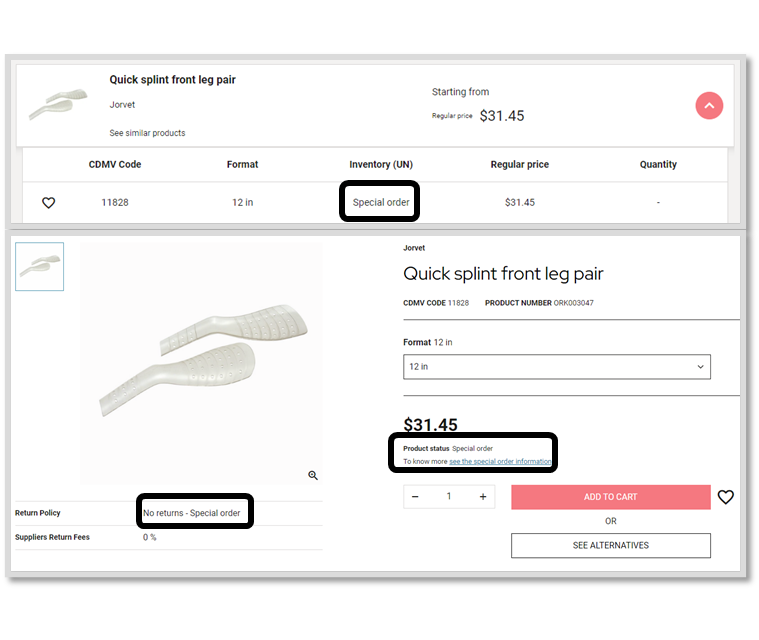
Important note: Products marked “special order” are subject to specific sales conditions. These items cannot be returned and the order cannot be cancelled.
Longer delivery times are to be expected.
Backordered products (B/O)
It is possible to place an order for a product that is out of stock. Check the available inventory, which is visible in the product list page or directly in the product page. A note indicating the expected restock date will be visible.
You can add backordered items in your cart exactly the same way as regular products!
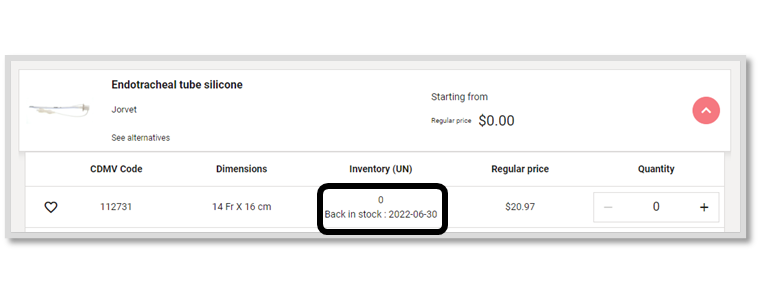
A warning will appear in the shopping cart, asking you for a final validation before confirming the order.
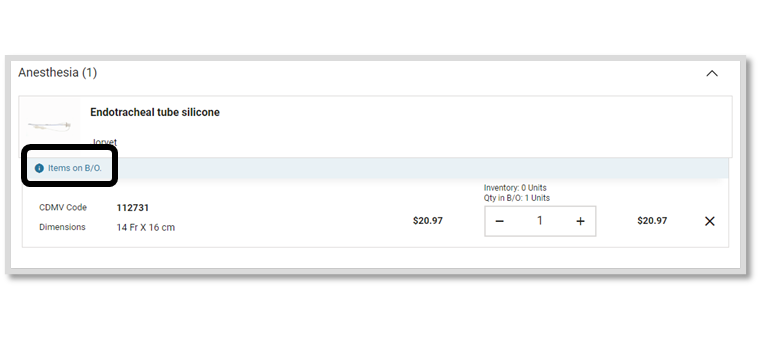
List of products awaiting shipment
To track your products awaiting shipment, select the name of your establishment (in the top right menu bar). Then click on “Products awaiting shipment” to access the page.
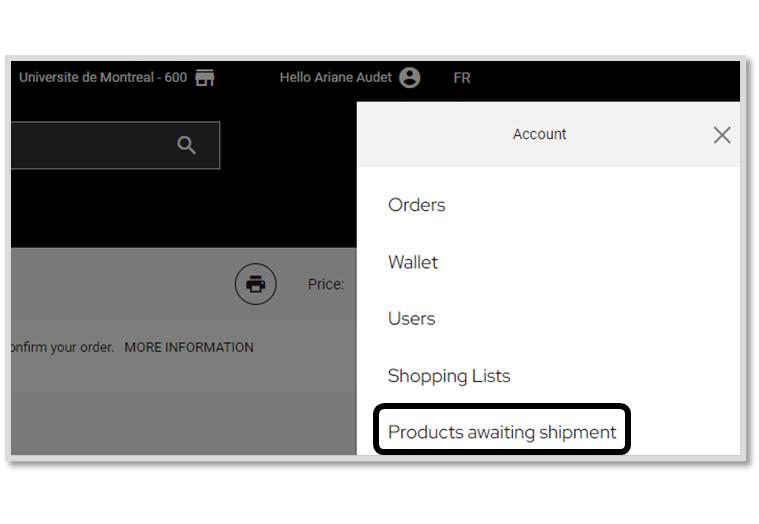
The list will include your products that are awaiting shipment on the old transactional platform and/or that were ordered by phone.
Regular status, shipped from another distribution center
It is possible that some products are not held in inventory at the distribution centre associated with your establishment. In this case, they will be shipped from another centre (which may cause delivery delays).



