From ordering to shipping in 6 steps
1- Browse the product catalogue
Using the menu, explore products by using categories and their sub-categories, too.
You can also find a product using the search bar.
Read our article on navigation here.
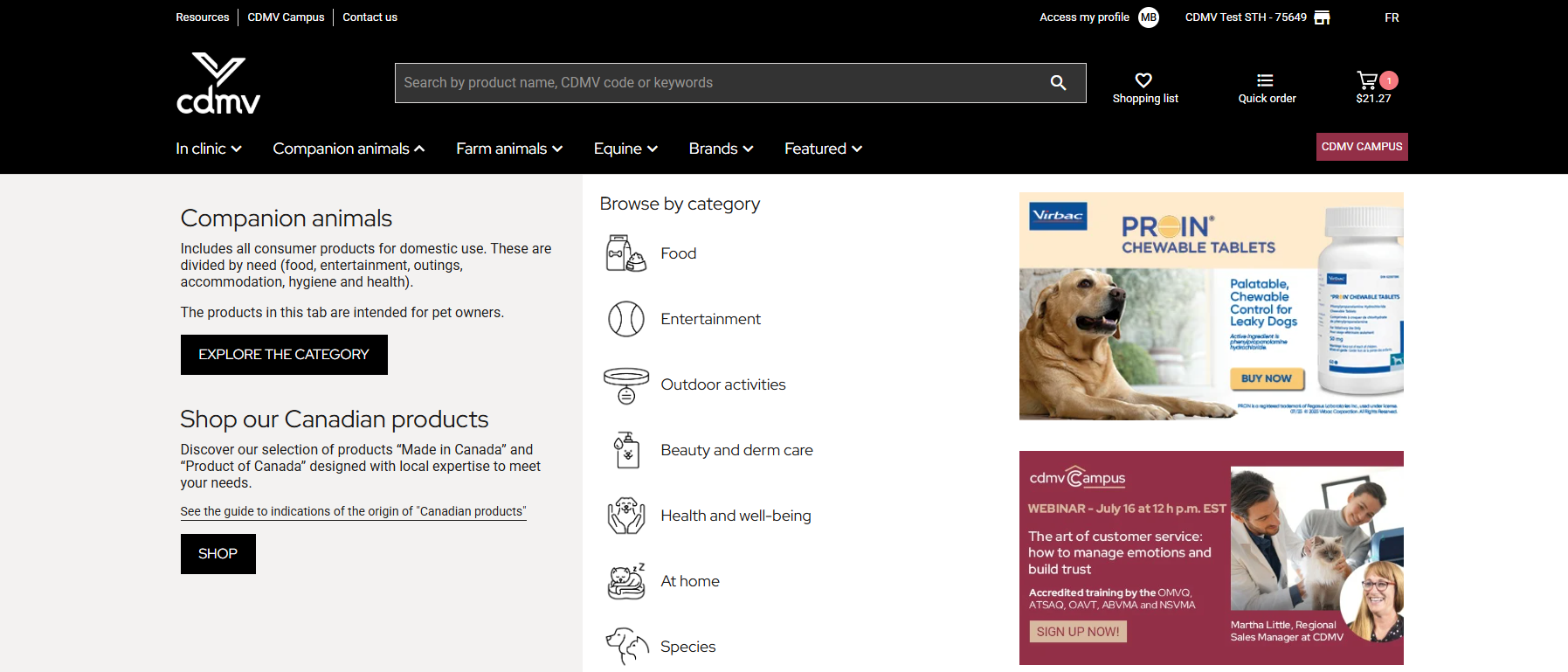
2- Select your products
Refine your search using the breadcrumb trail and available filters.
| Choose one of the four main categories, such as “Pet Supplies”. | |
| Use the breadcrumb trail to navigate to a subcategory, for example “Food”. | |
| Narrow down your selection by choosing a type of subcategory, such as “Food and Diets”. | |
| Apply filters using the menu on the left to target products based on several criteria, such as approved species, usage, brand, and life stage. |
Note
Want to check a product’s ingredients, learn about contraindications, or find out how to dispose of it safely? Check the product sheet—this information may be available there!
3- Review your shopping cart
Found what you were looking for?
Now it’s time to check your shopping cart.
| Click on the cart icon located at the top right of the screen. | |
| Review the list of selected products. | |
| Check for any error messages or information related to specific items. | |
| Make sure to review the return policies, especially for GMP products or special orders. | |
| Click the “Proceed to Checkout” button. |
Note
Please note that the prices displayed in the cart, including shipping fees, are for reference only. Final prices will be confirmed in the order confirmation email. A link will allow you to access them once updated.
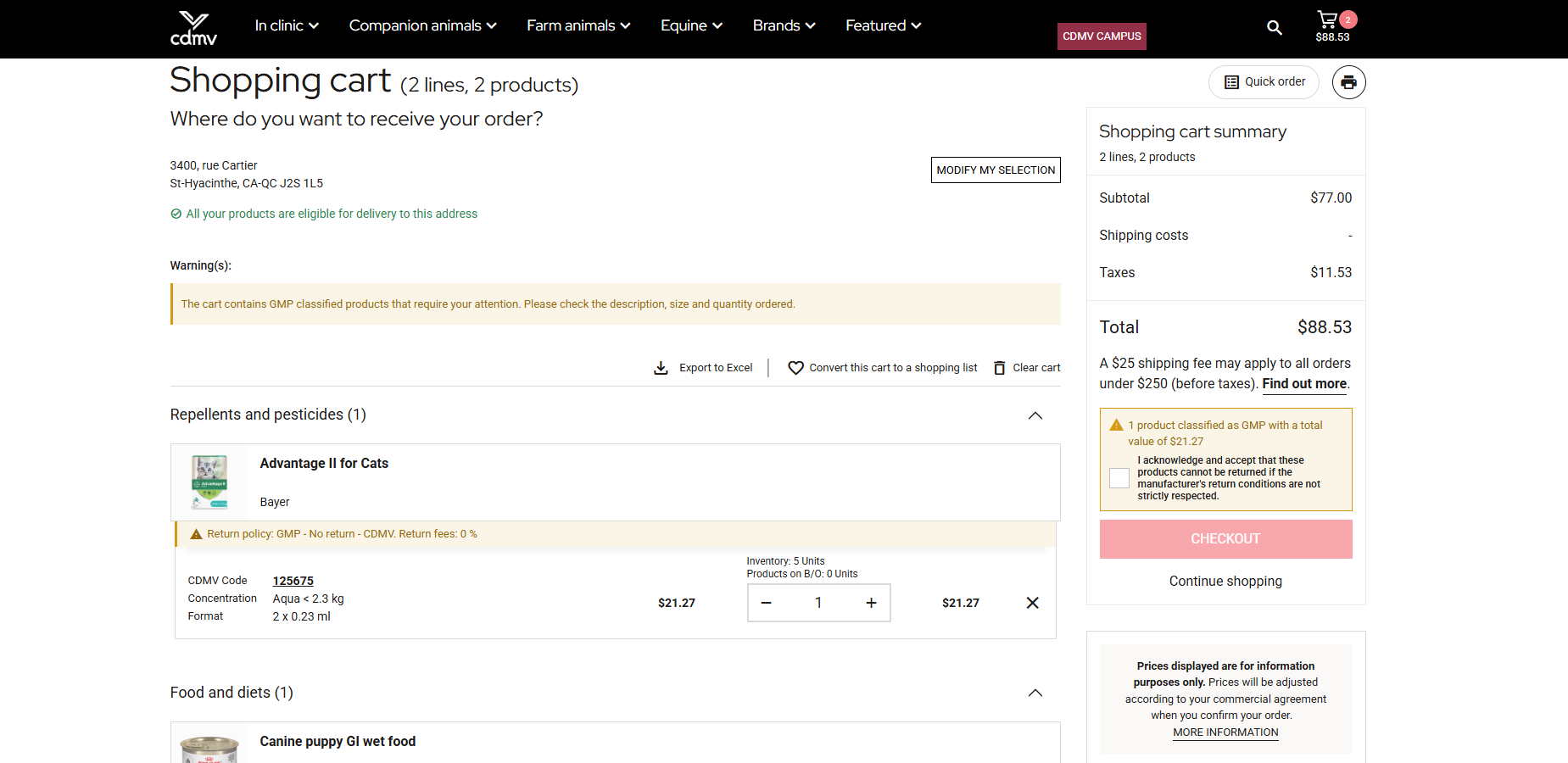
4- Place your order
| Choose your payment method. You can choose between “Charge to account” or pay by credit card. Credit card management is handled through the Wallet section. |
|
| Select your billing address. Make sure the selected address is up to date. |
|
| Calculate your price. Get the total amount of your order, including any applicable promotions and shipping fees. |
|
| Review your order. Go over all the details of your order before clicking the “Submit Order” button. |
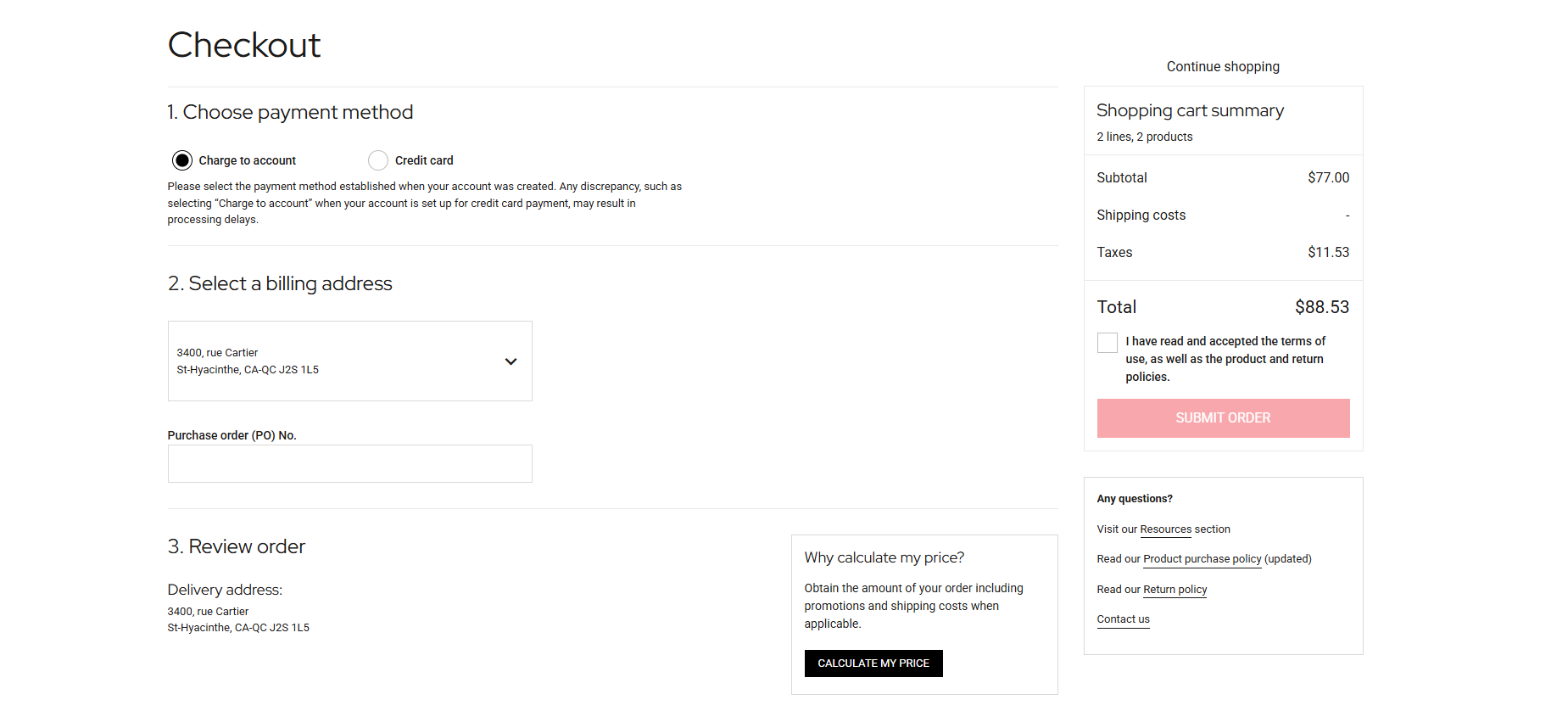
5- Track your order
Once your order is completed, you will receive a confirmation email with your order number.
You can track every step of your order, from its receipt by our team to its shipment to your facility.
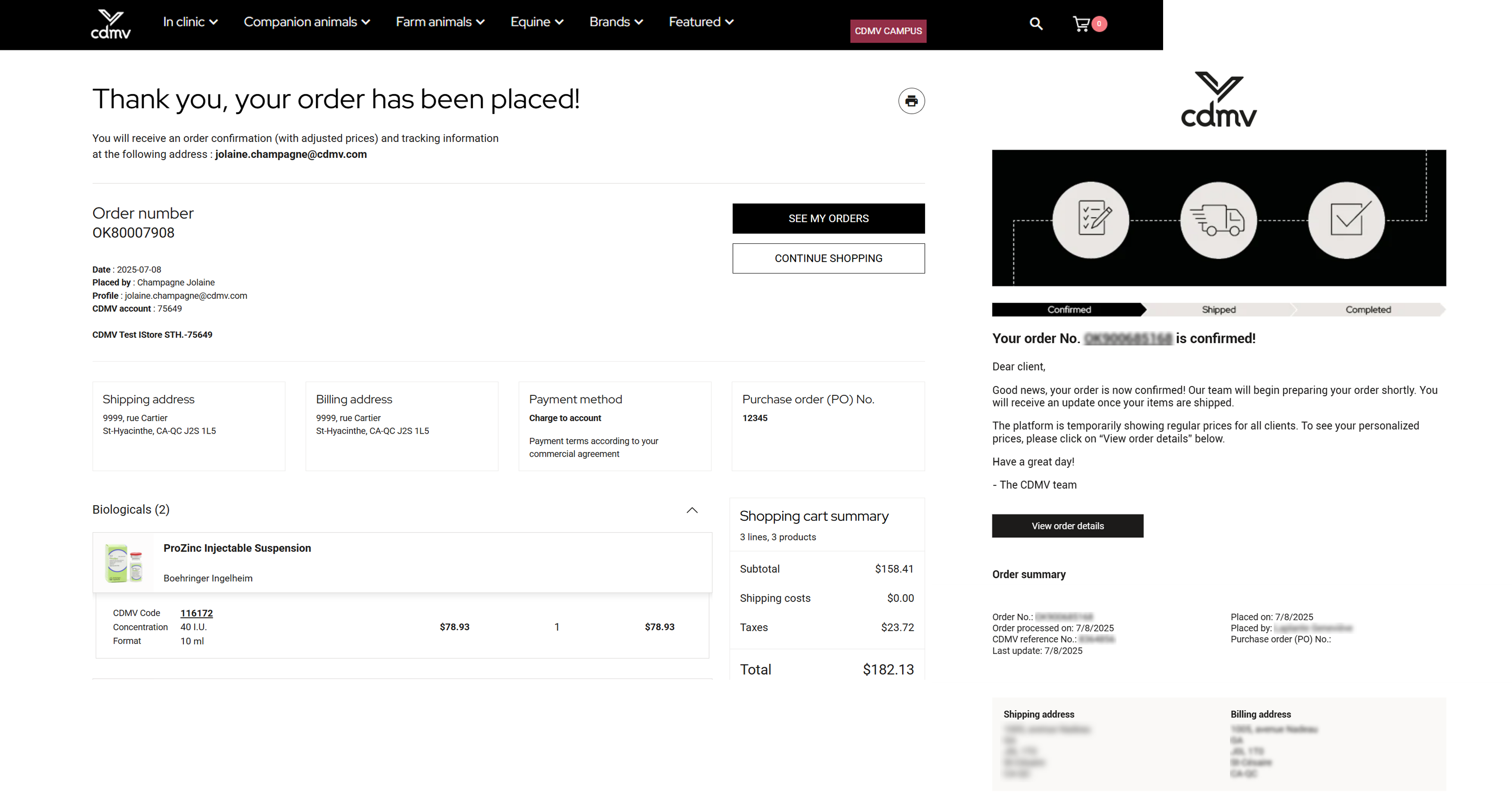
6- Access your purchase history
You can view your purchase history and order details at any time.
| Select the account (your facility name) at the top right of the screen. | |
| Click on “Orders.” | |
| Choose “Order History” from the menu on the left section. | |
| Search or filter by period, date, or order type. | |
| Click on the desired order to access its details. |


