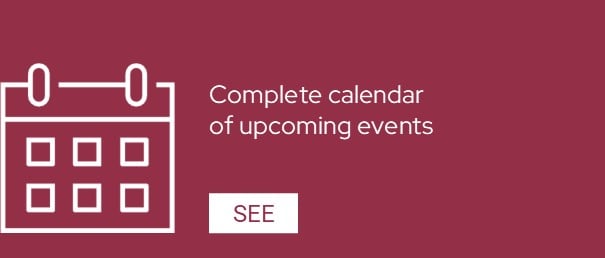Quick links
New

Urinary
Urinary incontinence in dogs: diagnosis by exclusion and therapeutic options
Published “ACVIM Consensus Statement* on Diagnosis and Management of Urinary Incontinence (UI) in Dogs”
![]() 3 minutes
3 minutes

![]()
Downloadable tool
Offer your farming clients a practical and printable guide on oral fluid therapy for cows.

![]()
Product presentation
Learn how to introduce memorialization with empathy, support your team’s emotional well-being, and offer meaningful keepsakes that honor the human-animal bond.
![]() 8 minutes
8 minutes

![]()
Webinar on replay
Artificial tears: the benefits and how to use them in clinical practice
Presenter: Dr Lionel Sebbag, DVM, PhD, Dipl.ACVO
![]() 56 minutes
56 minutes
Browse our themes
Interested in other topics? Let us know!
Your input is invaluable as we strive to create content that truly resonates with you.