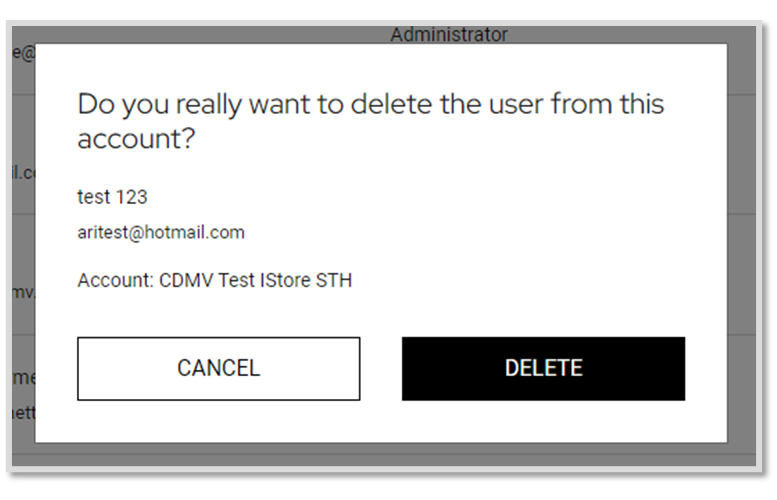Add members of your team and assign them access with complete autonomy!
Four roles, each with specific permissions, can be assigned to your team.
Roles and permissions
1. Restricted supplier viewer
Team member who needs access to browse the product catalogue or advertising banners.
- View the content of the site
- View the product catalogue, excluding prices and inventory
2. Supplier viewer
Team member who needs access DSP dashboards or to browse the product catalogue or advertising banners.
- View the content of the site
- View the product catalogue, excluding prices and inventory
- View the 3 data solution portal dashboard
3. Supplier treasurer
Team member who needs to access the establishment’s financial information (account statements, invoices) needs access to browse the product catalogue or advertising banners.
- View the content of the site
- View the product catalogue, excluding prices and inventory
- View and download invoices and account statements
4. Supplier administrator
A manager who is responsible for managing user rights and access to their account and view DSP dashboards.
- View the content of the site
- View the product catalogue, excluding prices and inventory
- Add, modify, or delete a member’s access
- View and download invoices and account statements
- View the 3 data solution portal dashboard
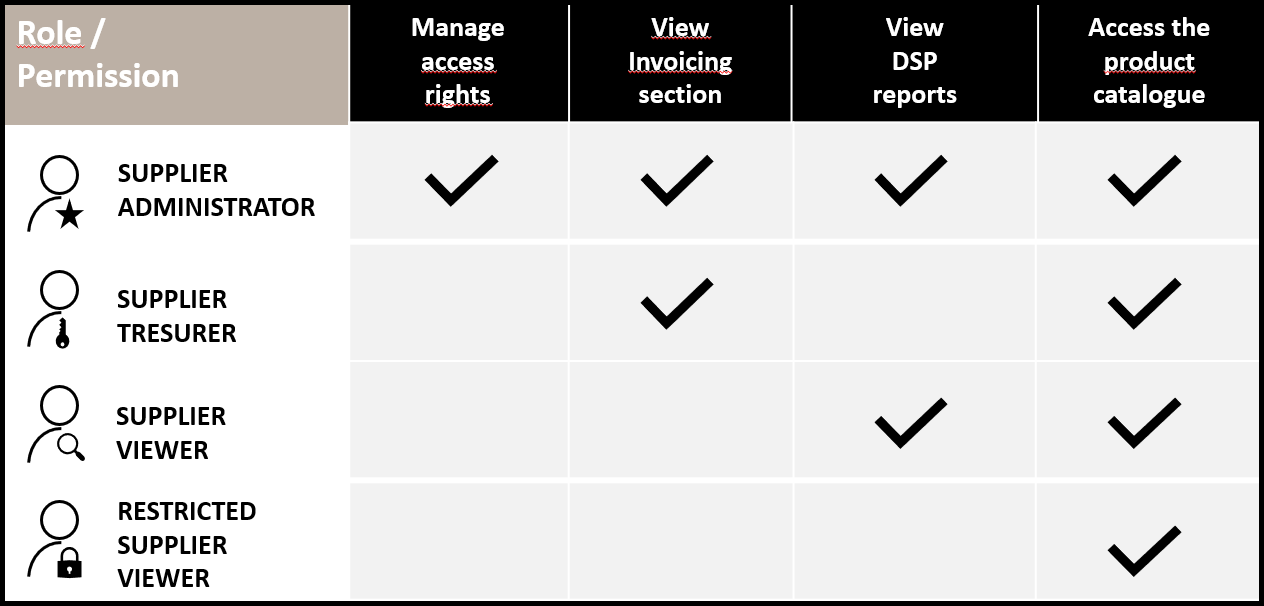
Process
To create a user:
1. Access the “User management” functionality by selecting your organisation’s name (at the top right). Then click on “User management.”
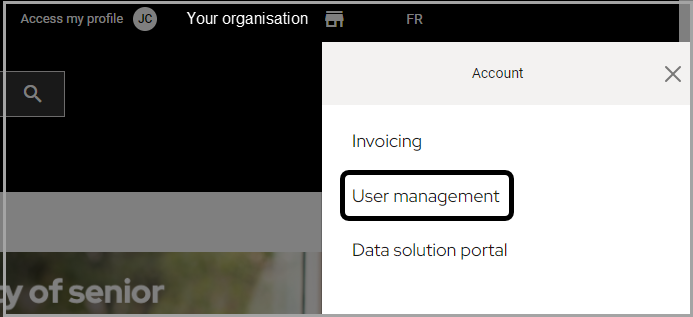
2. Select the “Add user” button.
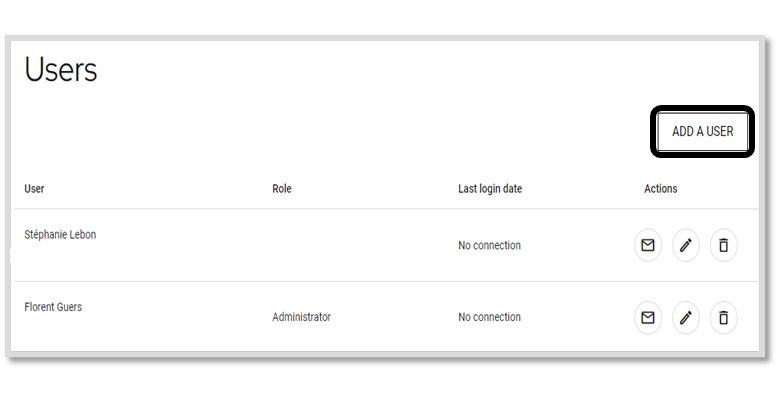
3. Fill in the required information.
4. Select “Add” or “Cancel.”
Once the user is added, an email invitation will be sent to them with the steps to create their password.

To modify a user:
1. Click on the pencil icon.
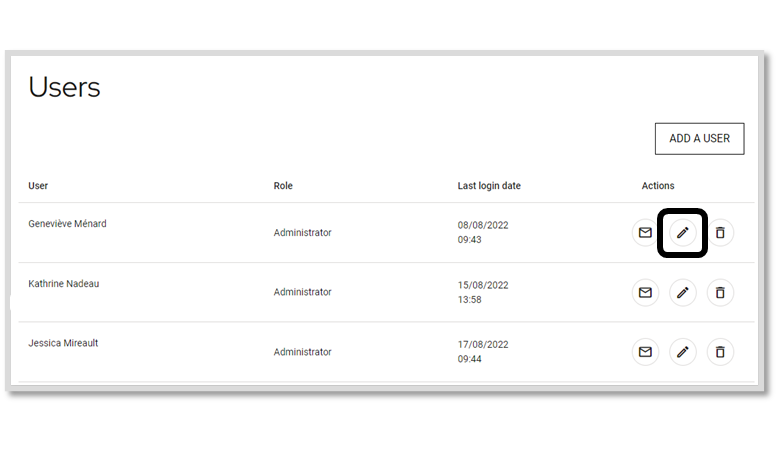
2. Edit your information.
3. Click on “Save” or “Cancel.”
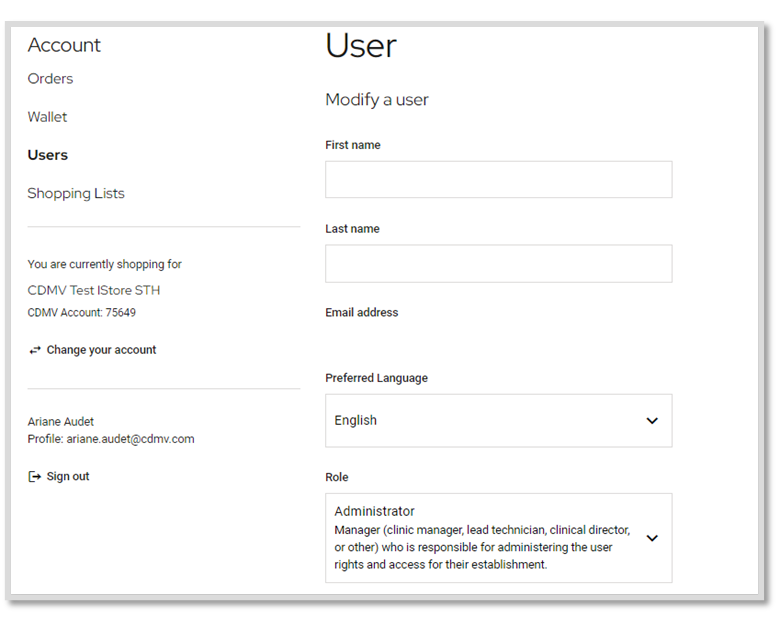
To invite a user again:
1. Click on the envelope icon.
An email will be sent to that user with the steps to create their password.
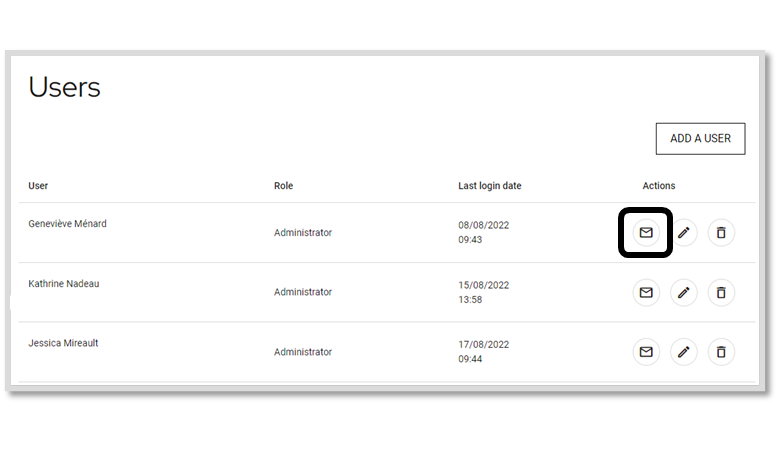
To delete a user:
1. Click on the trash can icon.
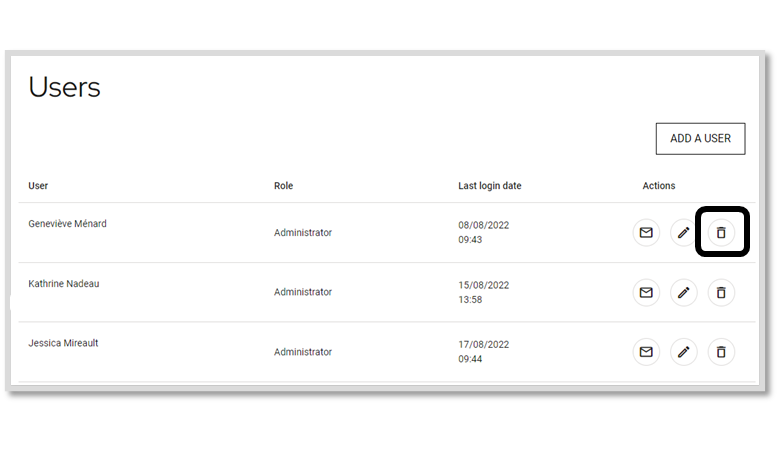
2. Confirm your choice by clicking on “Delete.”
Once the user is deleted, they will no longer be able to log in. An error message will appear.