Access your invoices quickly
Access
These features are displayed in the Account section of the transactional site. Simply log in to use it.
Obtain your invoices and account statements by selecting the Invoicing section.
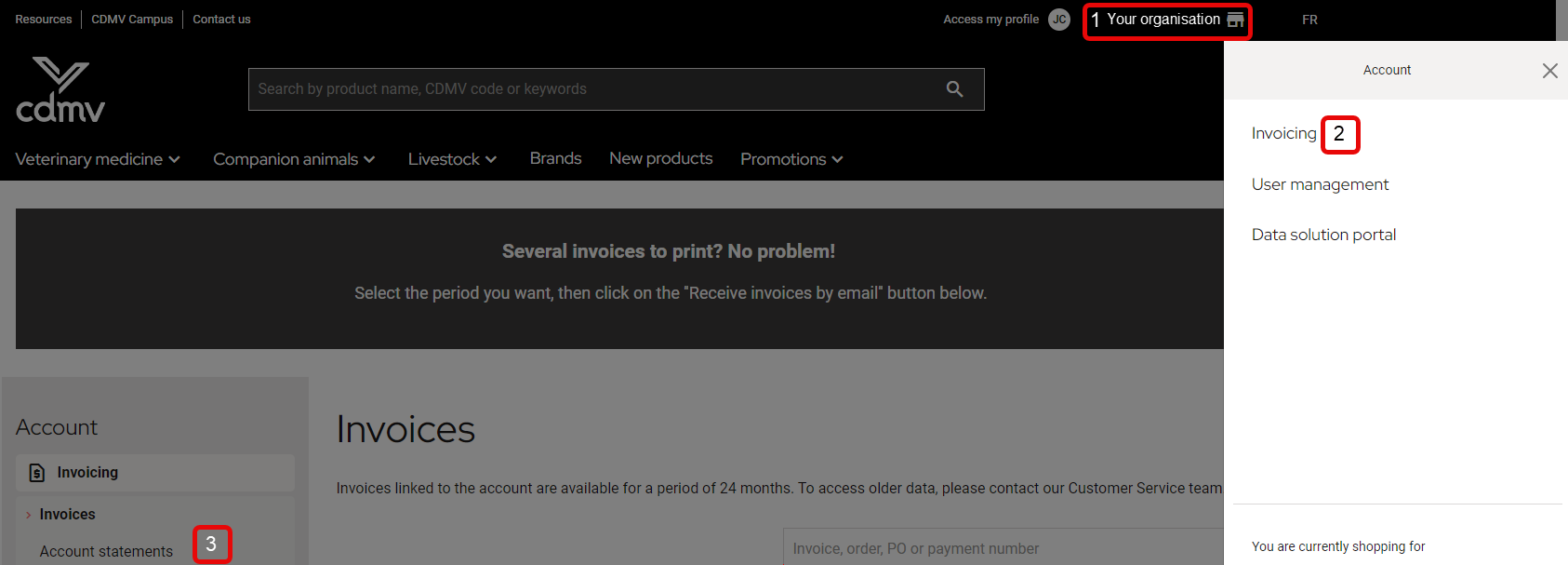
What contains the Invoicing section
- Invoices
View invoices for the past 24 months. To access earlier records, please contact our Customer Service team.
Find the invoice issue date, purchase order number, total amount, balance, and invoice status—it’s all there!
Choose from several search options.
Click on the invoice number to open the PDF invoice.
Click on the payment detail number to obtain the amount, the payment detail number, and the date payment was received. All invoices linked to a payment are displayed with the due date, total amount paid, and balance.
This information is updated daily overnight.
- Account statements
View account statements for the past 24 months. To access earlier records, please contact our Customer Service team.
Choose from several search options.
View and download your account statements.
This information is updated daily overnight.


