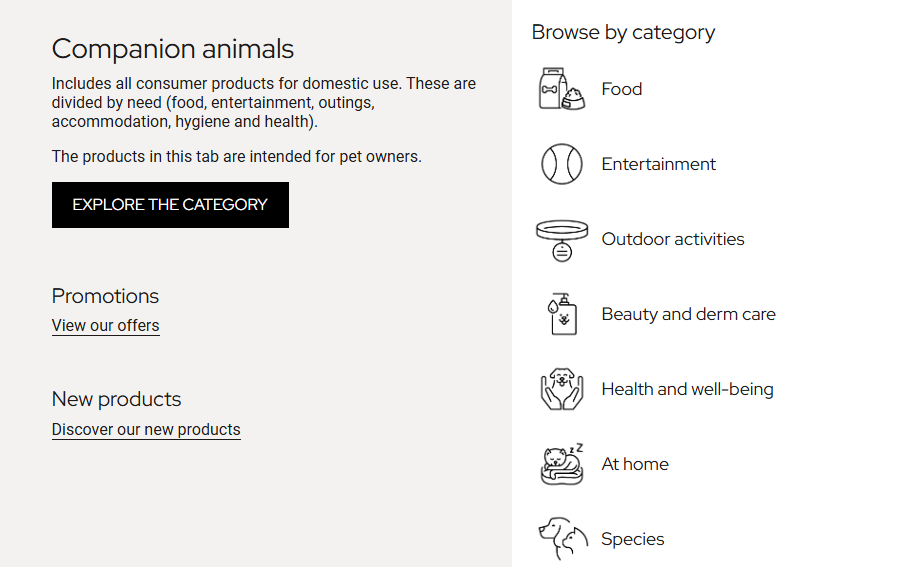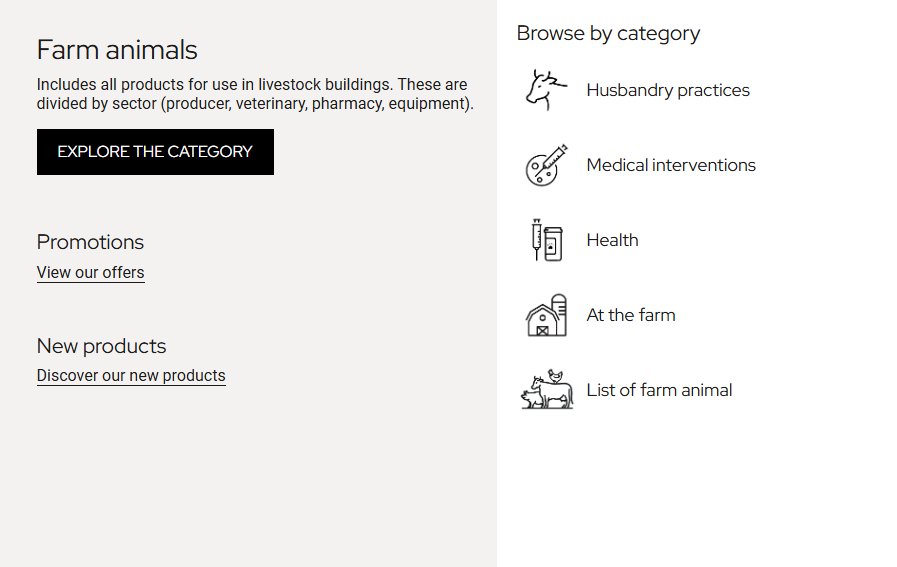Make the most of your time by using our navigation categories
Our navigation tool was designed to make it easier to browse our catalogue. It will save you time if you don’t know the code or the name of the product you need.
Main navigation
We have created 4 navigation categories that:
-
organize the catalogue (approximately 10,000 products) into several levels
-
display the different sub-categories at a glance
-
act as a guide when searching for products
-
make it possible to switch between categories
-
each have a main category home page
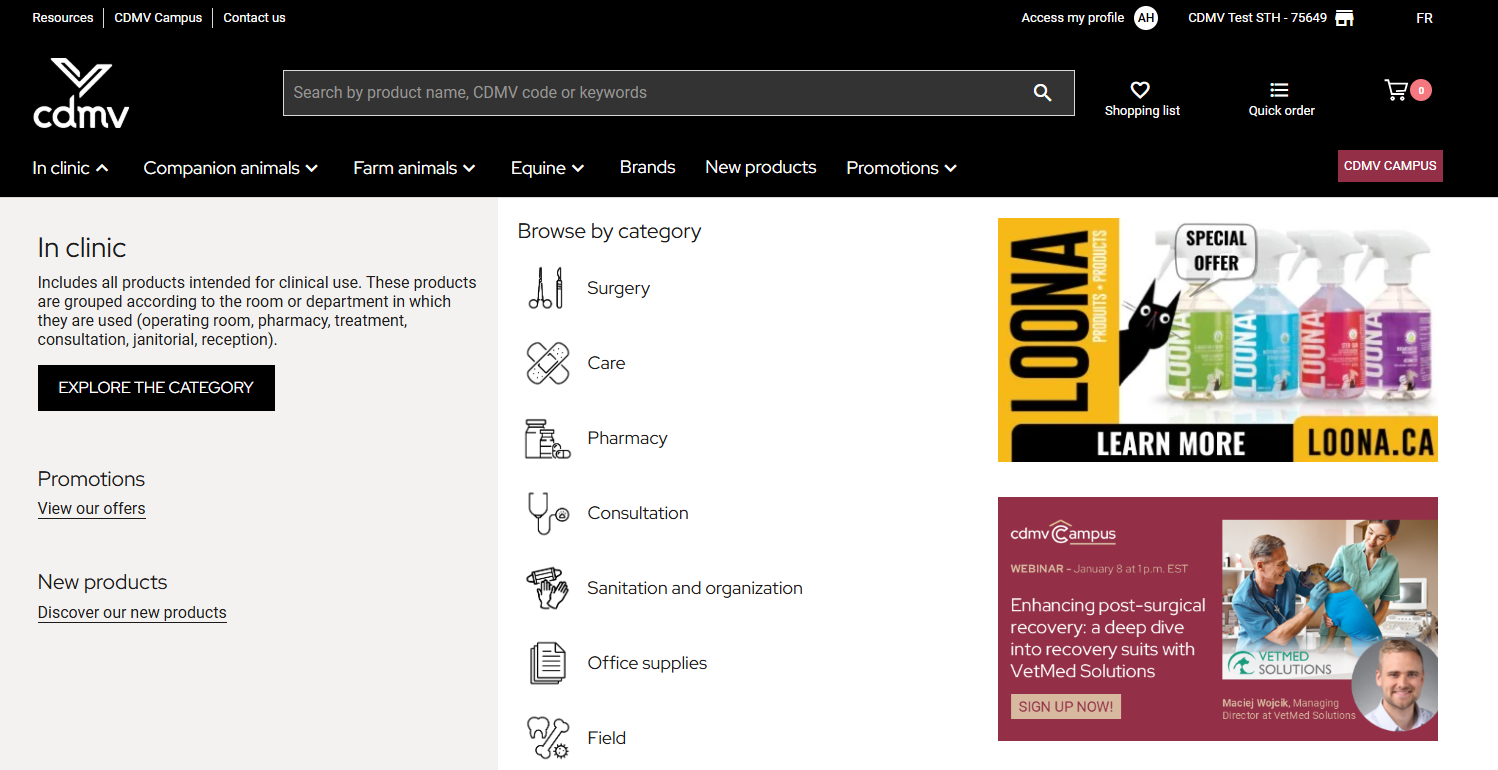
Breadcrumb trail
After selecting a category in the product pages, you can modify it and increase the number of results using the breadcrumb trail.
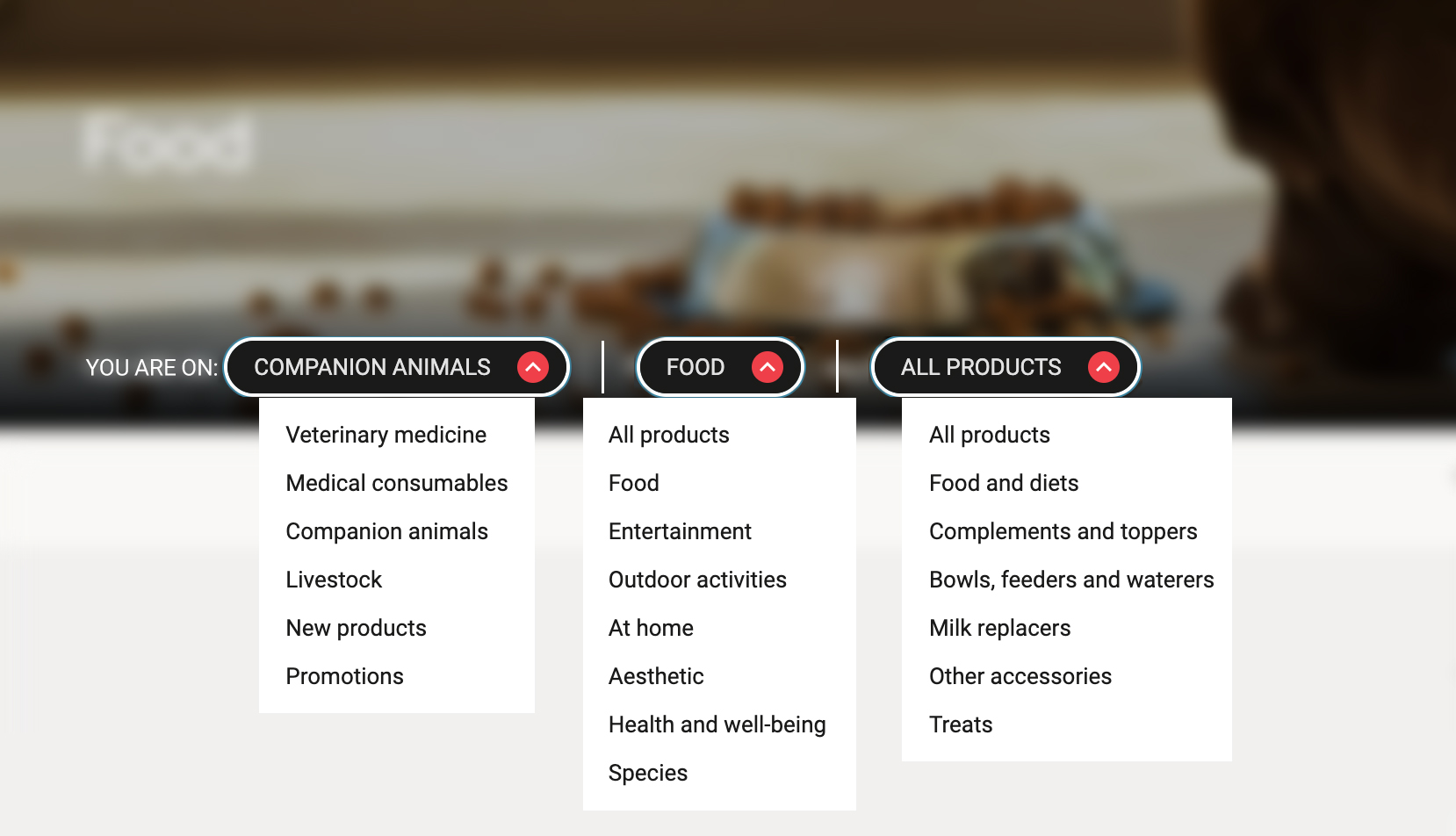
10,000 products in 4 categories
In clinic
Includes all products intended for clinical use. These products are grouped according to the room or department in which they are used (operating room, pharmacy, treatment, consultation, janitorial, reception). Over 4,400 groups divided into 6 sub-categories.
The “field” sub-category redivides the category according to veterinary speciality. It can also be used to find products for non-veterinary use in a field in which the product is used.
Among other things, this sub-category makes it possible to:
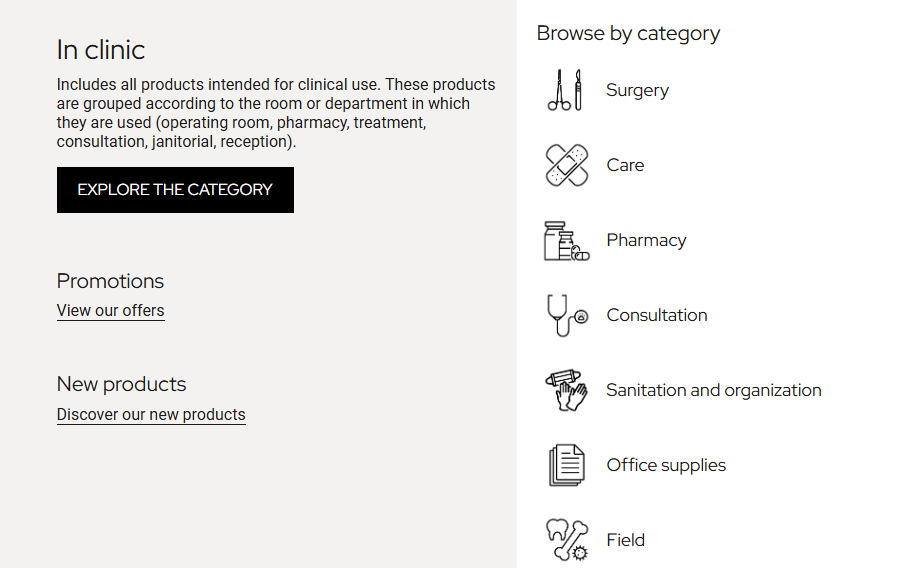
Equine
Includes clinic, professional and domestic use stable essential products for horses. This equine health and wellness product catalog is intented for vets and horse owners.
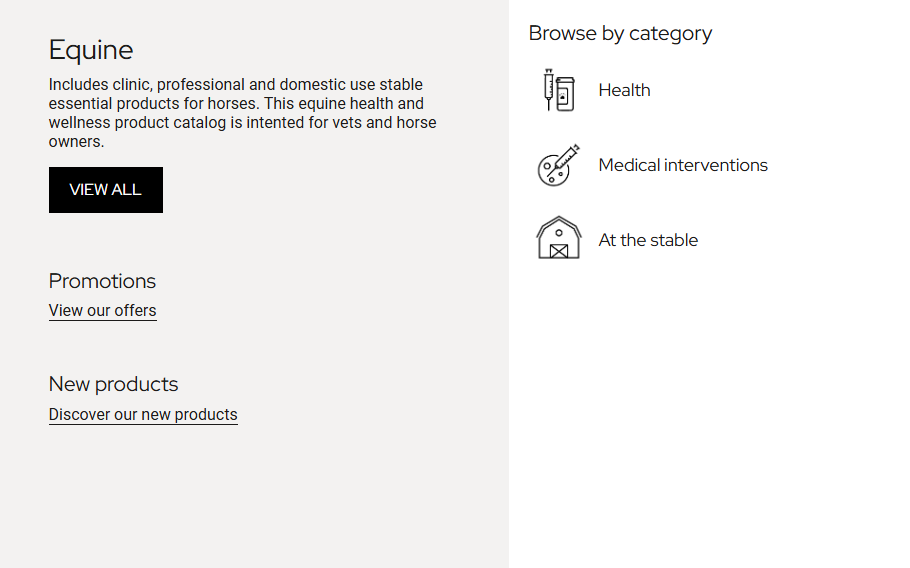
How to explore the product catalogue using navigation?
-
Use the navigation menu.
There are 4 main categories divided into 5 to 7 sub-categories.
There are 3 secondary categories to browse by: brands, new products or promotions. -
Choose the sub-category you want.
-
From the product list page, you can switch categories. Use the breadcrumb navigation on the product list page.
-
Use the filters on the left to make your search easier. You can check the filters according to your needs in order to narrow the focus of your search. For example, if you select “inventory,” you will only see products that are in stock.
-
See the variants available for each product by clicking on the chevron icon. The product inventory is also displayed in the same place.