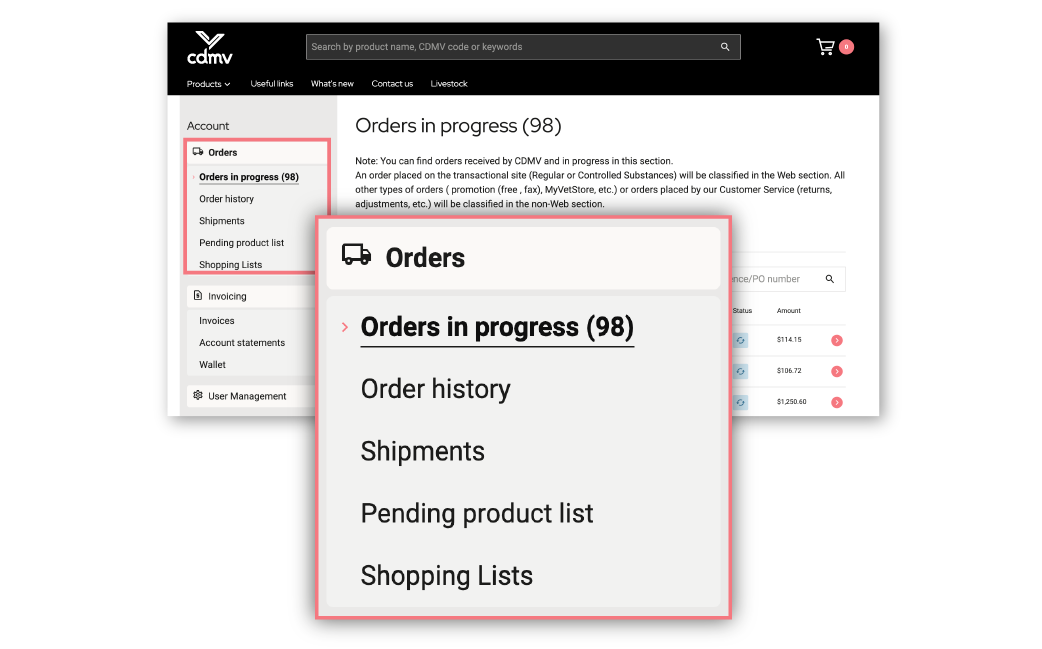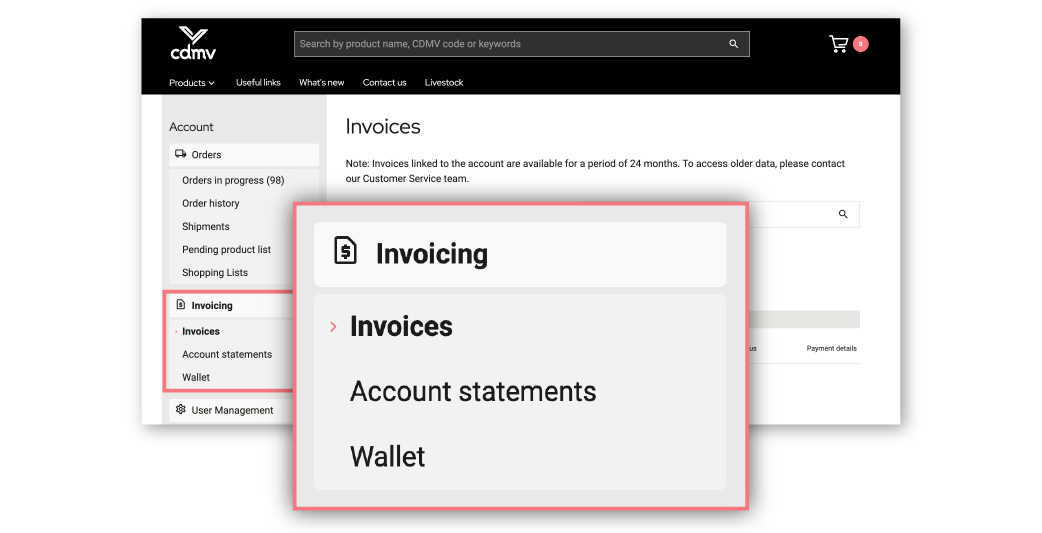All on one site!
The Orders and Invoicing sections, formerly under eServices, have been integrated into the new transactional site.
This intuitive, user-friendly service meets several needs, including complete access to your orders, shipping details, invoices, and account statements, all on a single platform.
Simplicity
Enjoy an optimal experience thanks to an easy, efficient, and intuitive interface.
Speed
Access the data you need in fewer clicks.
Visibility
From purchase to payment, you’ll have greater visibility over the status of your orders.
Access
These features are displayed in the Account section of the new transactional site. Simply log in to use them.
Access your current orders, order history, shipment details, pending product list, and shopping lists by selecting the Orders section.
Obtain your invoices, account statements, and view your wallet by selecting the Invoicing section.
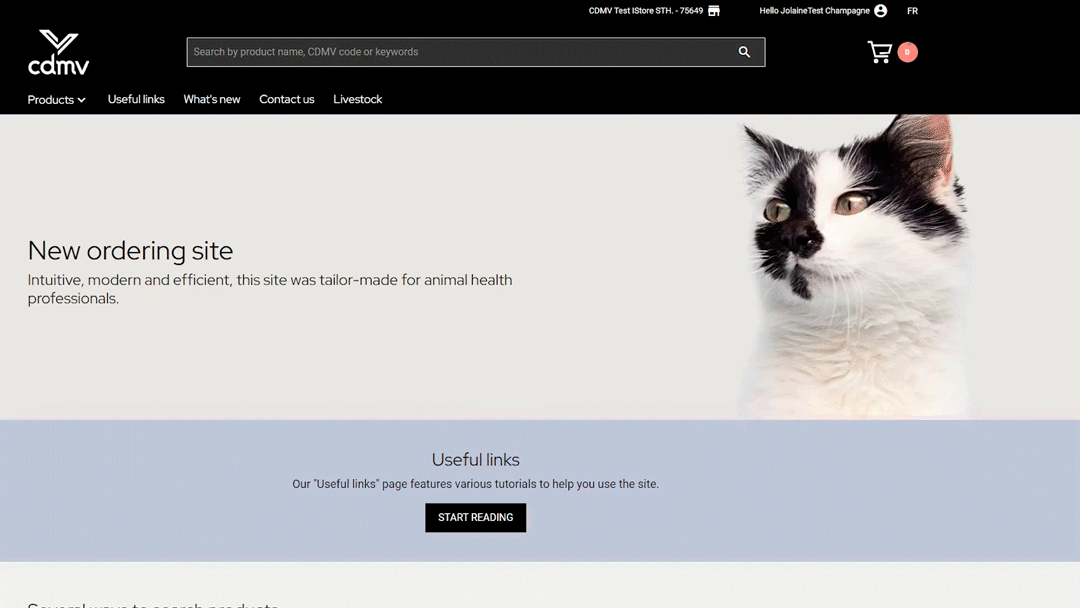
Can’t see the content of these sections?
Contact your account administrator to have your role changed. Only users with administrator, treasurer, or restricted treasurer roles can access the Invoicing section.
The Orders section is reserved for users with administrator, treasurer, or purchaser roles.
To find out more about the various roles and their corresponding access rights, click here.
Looking for a document or information?
Watch our informative video clips: